Sometimes Sigmund suspends processing and I need to restart processing or reload plug-in?
Last update June 07, 2024
The most common reason why Sigmund's processing path can be suspended is insufficient buffer size for it's delay loop. By default it's 3 seconds long, which if you think about it's pretty easy to exceed that size. Just long enough delay time or tempo synchronized delay lines with tempo set in project low enough can really cause this 3 seconds not to be enough. You can adjust buffer size in Sigmun'd Options:
-
Go to Options panel

-
On Processing tab find Default Maximum Buffer Length and Current Maximum Buffer Length and set it to the max (15 seconds).
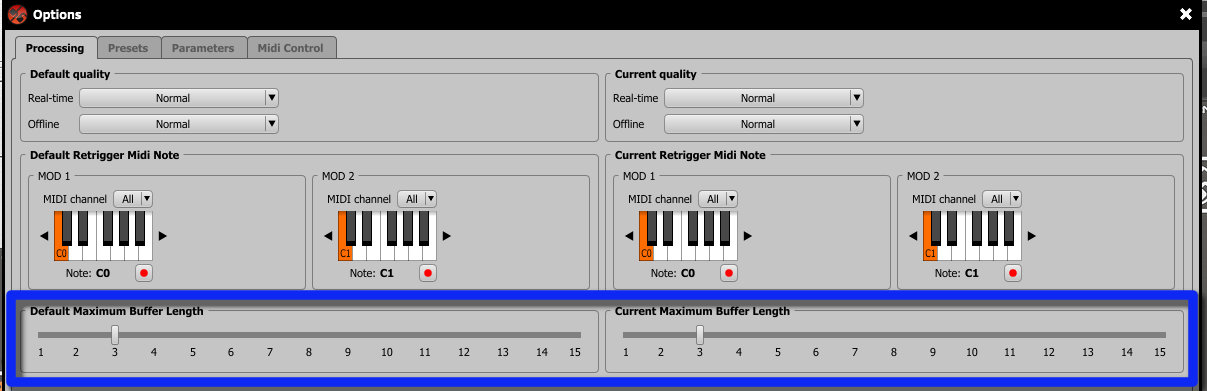
Once you adjust the settings, the buffer in current instance and newly (later on) created instances will be set to 15 seconds, thus preventing the problem of delay line buffer overflow.