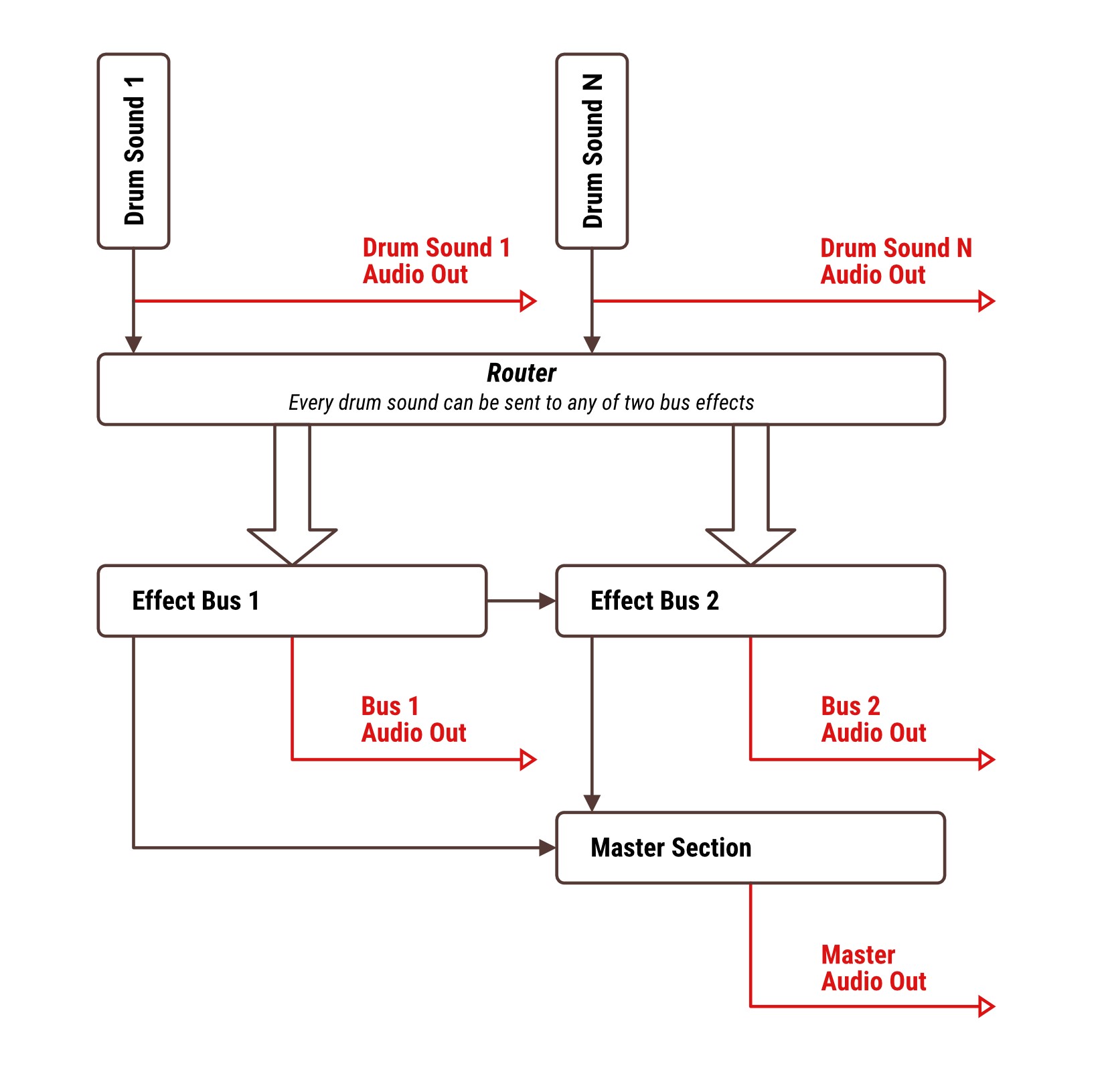How to setup individual audio outputs and how do they work in context of the signal flow
Last update June 12, 2024
If you want to take advantage of individual Audio Outputs the entire configuration is performed using plugin's Options menu (Button in left-upper corner), then Audio Outputs -> Edit Setup item:
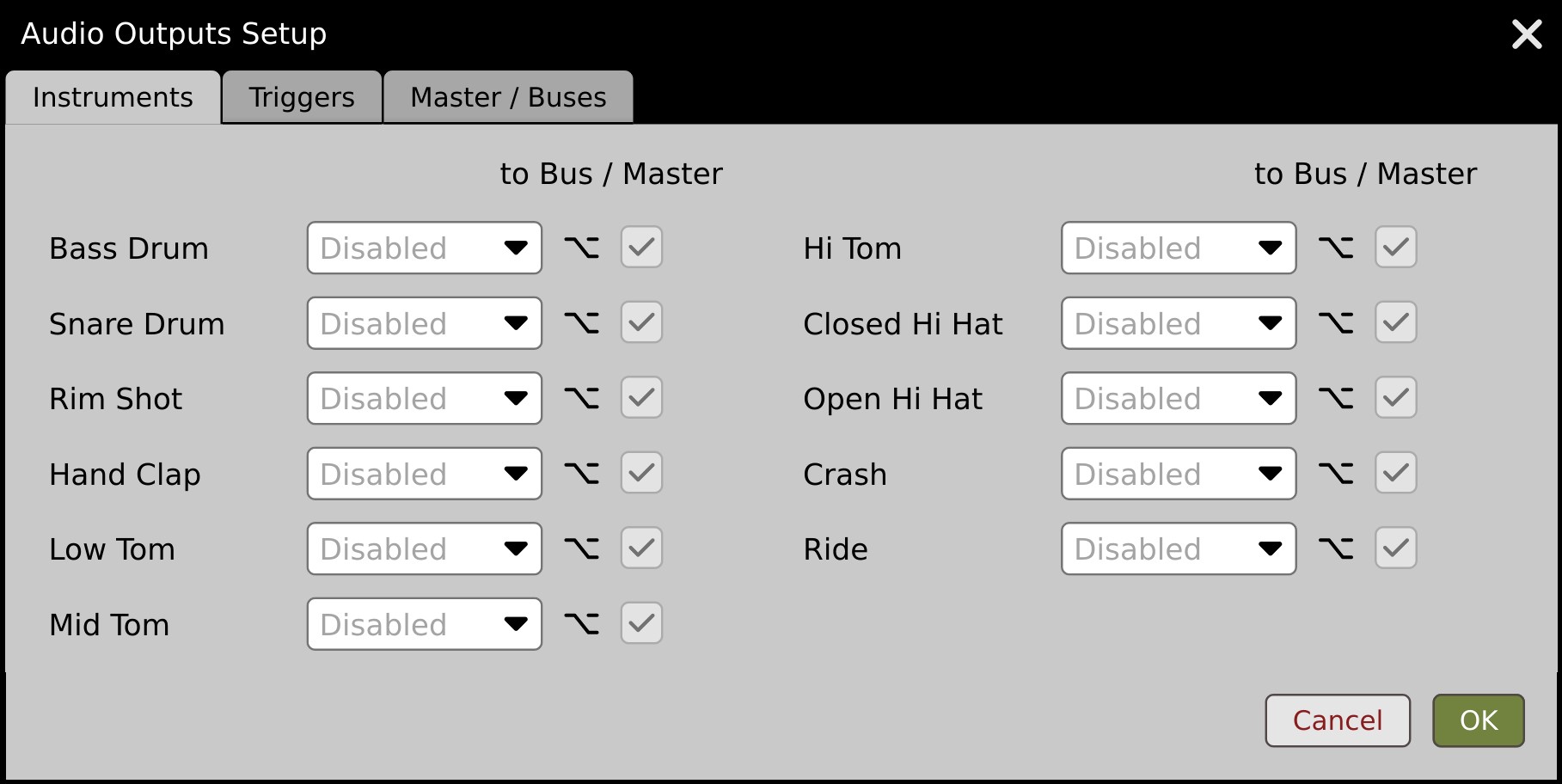
Here you can select what Instruments, Triggers or even Effect Buses should be sent on one of 16 available plugin outputs. When you send instrument onto individual audio out you can also use to Bus / Master checkbox to exclude it from further processing by the rest of the signal flow (Effects Buses and Master Bus).
You need to be aware that Instrument sent to an individual Audio Out will be unprocessed by Effect Buses and Master Bus, simply because those are shared by all instruments. So after instrument gets onto Bus or Master it's mixed and processed together with the rest of the instruments there. Thus making it impossible to separate any longer.
Below there's diagram showing how exactly signal from drum sound generators is flowing through the plugin (its effects) and where are plug-in's Audio Outputs taps placed (marked with red color) in the signal flow.