How to use shopping cart at online shop?
Last update October 08, 2024
Use the Buy button in order to add products to the cart. After clicking the button, the product will be added to your shopping cart immediately. Products in the cart can be removed using Remove button.

When you've added all the products you wished to purchase in single order (added them all to the shopping cart) click the shopping cart icon in right upper corner to see cart's contents.
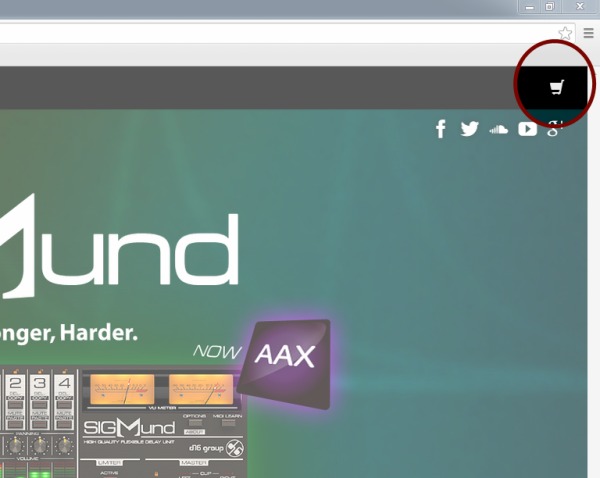
Here you can review products you've collected and apply discounts (if you have coupon codes to use):

When you're ready to place an order just hit Checkout button.