How to use multi output instruments in Logic Pro
This article concerns Mac OS X users only
-
First thing to do is to add Instrument track at set there multi output version of D16 instrument as sound generator.
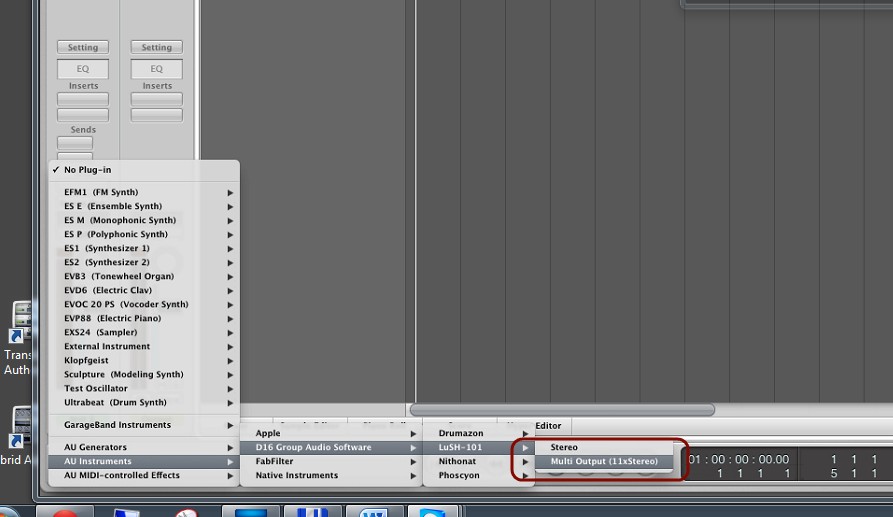
-
Then you have to create Auxiliary channel using Mixer's options.

-
Set it up as Stereo channel, but don't bother with Inputs or Outputs at this stage.
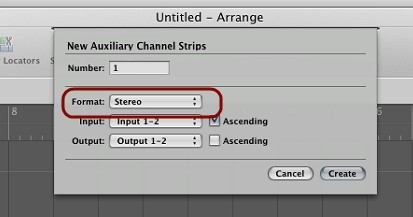
-
Now in Aux' I/O section set Input to feed the Aux channel with signal from altenative plug-in's out. Stereo pair 3-4 corresponds to output 2, 5-6 to the plug-in's out 3 and so on.
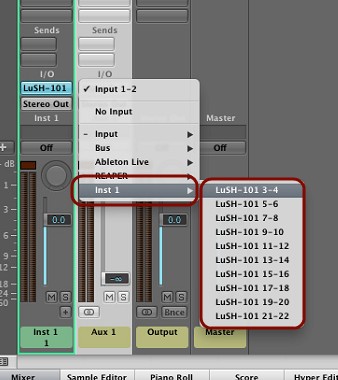
-
Don't forget to set up the plug-in to send signal to different out.
