How to automate VST plug-ins in Cubase using MIDI controller?
Last update June 07, 2024
There're two ways of making automation in Cubase:
-
Sending Midi CC messages directly to Plugin by redirecting physical midi port of controller to plug-in. D16's plug-ins interprets those midi messages. To make it in Cubase just add a midi track and set its input port to midi controller's port and output midi port to Phoscyon:

After arming the track and turning on the midi thru, Phoscyon in that case, receives midi cc and responds (e.g. Midi CC = 70 controls Cutoff frequency knob).
-
Second possible way of automation parameters of plug-in from midi controller is to control directly vst parameters (without necessity if interpreting Midi CC by plug-in). To do that first You need to add a Generic Remote in Cubase Device Setup:
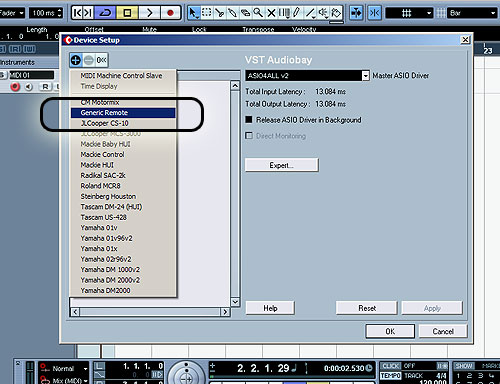
Then You need to configure this Generic Remote device by set a midi input port to redirect it to Your midi controller's port.
When You do that this way, You have to map the Midi CC incoming from the midi controller to VST Parameters of the plug-in. In a screen shot below there're two lists in a configuration window of Generic Remove. In emphasised line there's a Midi CC no. 71 shown and named as "Fader1" First list shows the controllers in a physical device connected to Your midi input - You need to configure them by Yourself. Second lists shows the assigned VST Parameter. Emphasised line shows mapped "Fader1" to Device: Phoscyon and its Cutoff parameter directly.
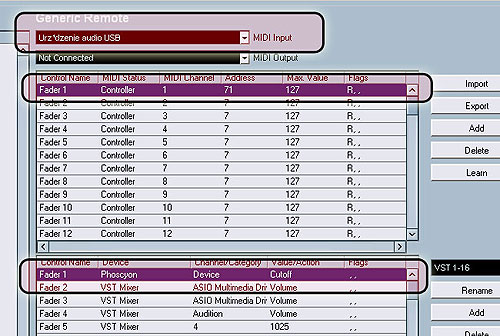
To record automation or read automation stored this way You need to use R/W (read/write) buttons in plug-in's window.
