How to obtain an older version of a product?
Last update September 13, 2023
Note
This option is available to licensee of particular product
It may happen your OS version is no longer suported by the current version of D16 plug-in. On such occasions it's recommended either upgrading your OS version or going back to older version of our product.
If you choose the second way of resolving this problem, having a valid account at User Area gives you an access to all versions of a plug-in you do own a license for.
Where can i find the downloads? It's fairly simple:
-
Before proceeding with de-updating; make sure which version of a plug-in will be suitable for your OS version and host application. You may do it by checking plug-in's compatibilty chart here.
-
Log-in to your User Area account and from the product's item section click the Download button and select Older versions option from dropdown menu.
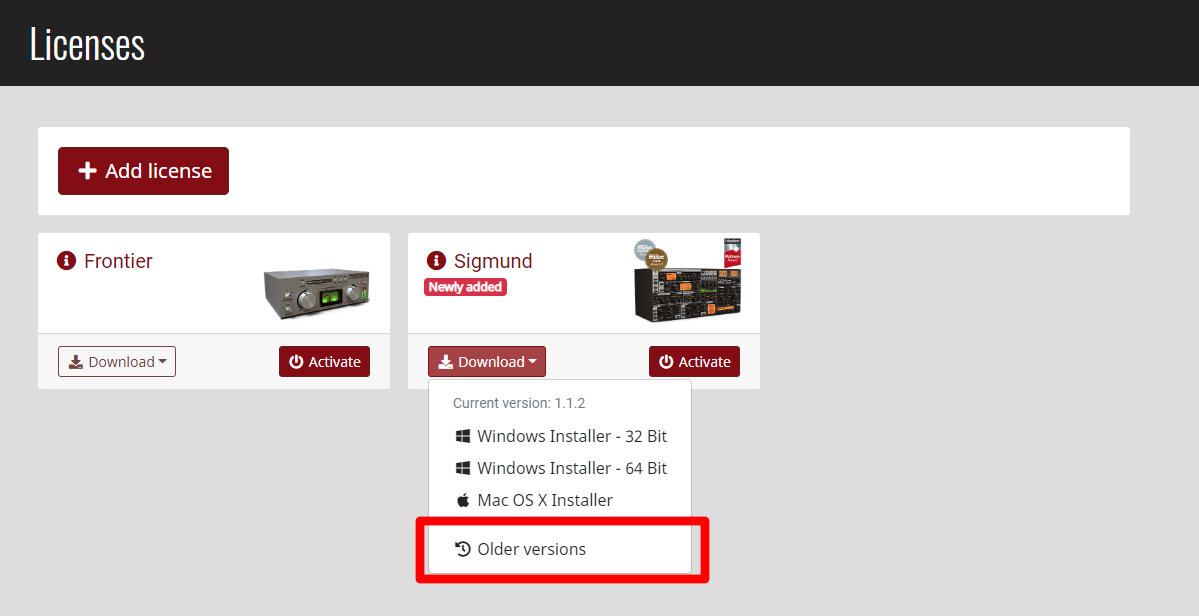
-
Download and run installer that will be suitable for your platform accordingly with the plug-in's compatibility chart.
Warning
You need to keep in mind that installing older product version is subjected to a risk. Keeping compatibility with the latest versions of OSes and/or Host applications is only one of many aspects of releasing the updates. With each new product version some portion of bugs and issues is usually fixed, so using older version may expose you to them. We do hope it'd encourage you to upgrade your computer setup if it doesn't meet requirements of the newest product version.