When I try to open pkg installer I receive error message about potential malicious software inside
Last update June 06, 2024 / This article concerns Mac OS X users only

This error message is shown because the plugin you're trying to install lacks of official notarization (introduced with MacOS 10.15 Catalina release), but it doesn't mean the plug-in contains malicious code.
To overcome the error message please do Ctrl + Mouse Click on the .pkg file and select Open from contextual menu.
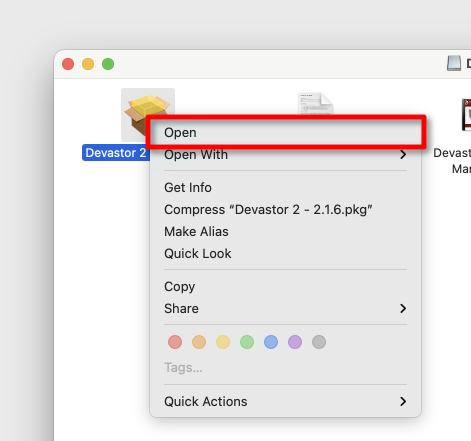
You will see the window again, but this time with Open button you need to click
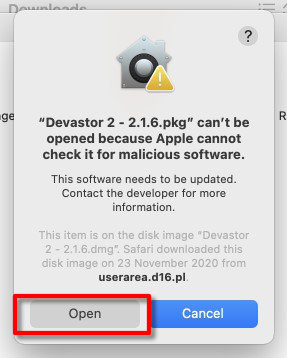
If that won't help the installer you try to open will appear in System Preferences -> Security & Privacy, under the General tab. Click Open Anyway button to confirm your intent to open or install the app.
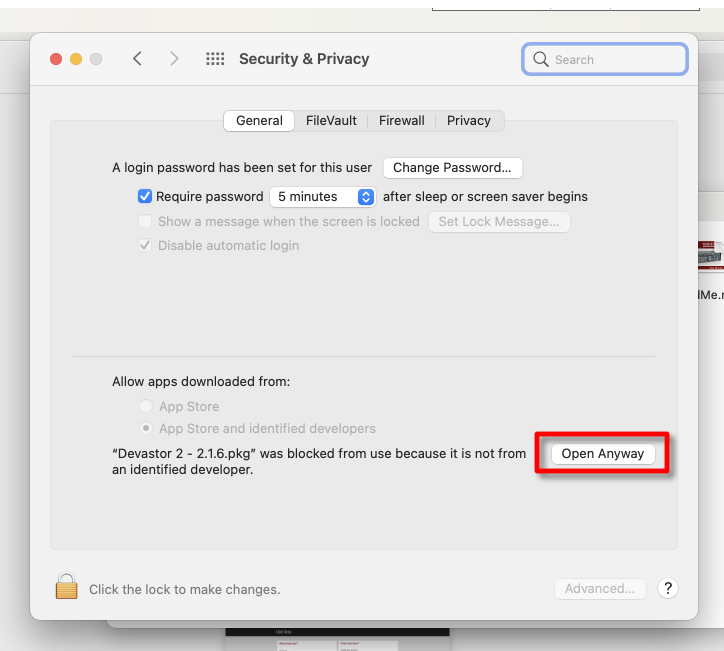
The warning prompt reappears, and you can click Open.