How to activate plug-in (offline) with activation file (concerns newer products)?
Last update June 06, 2024
This method applies for all current D16 Group's plugins (not legacy ones)
Follow the instruction:
-
Using computer connected to the internet open the User Area web site: userarea.d16.pl
-
Use your login details to get into your profile.
-
Find the item corresponding to the plug-in you’re activating on your products list:
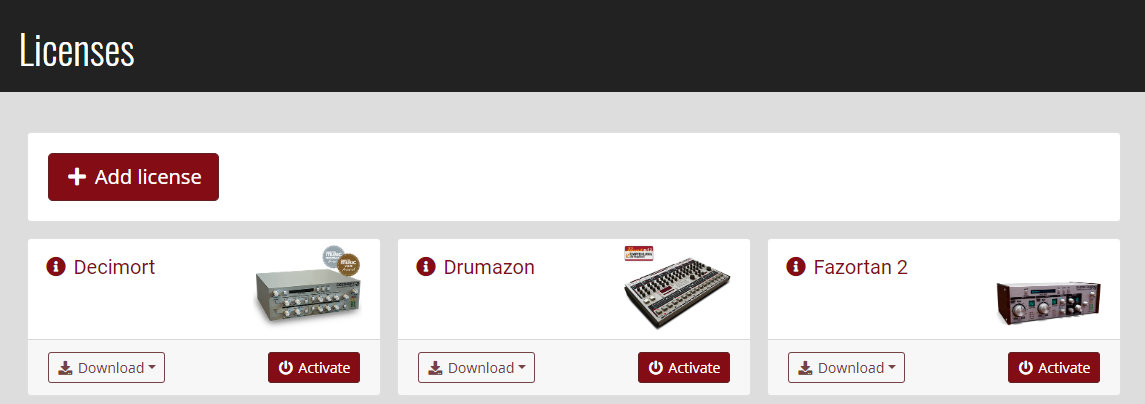
-
Click the Activate button and then use Offline activation link in the popup window.
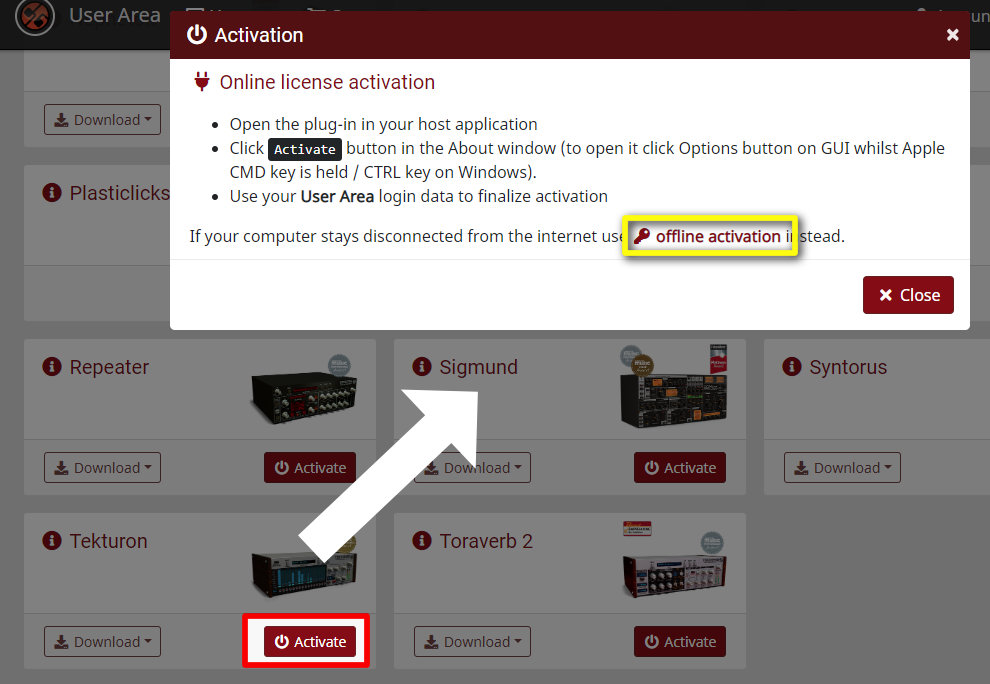
-
Use the Download button to obtain the key file.
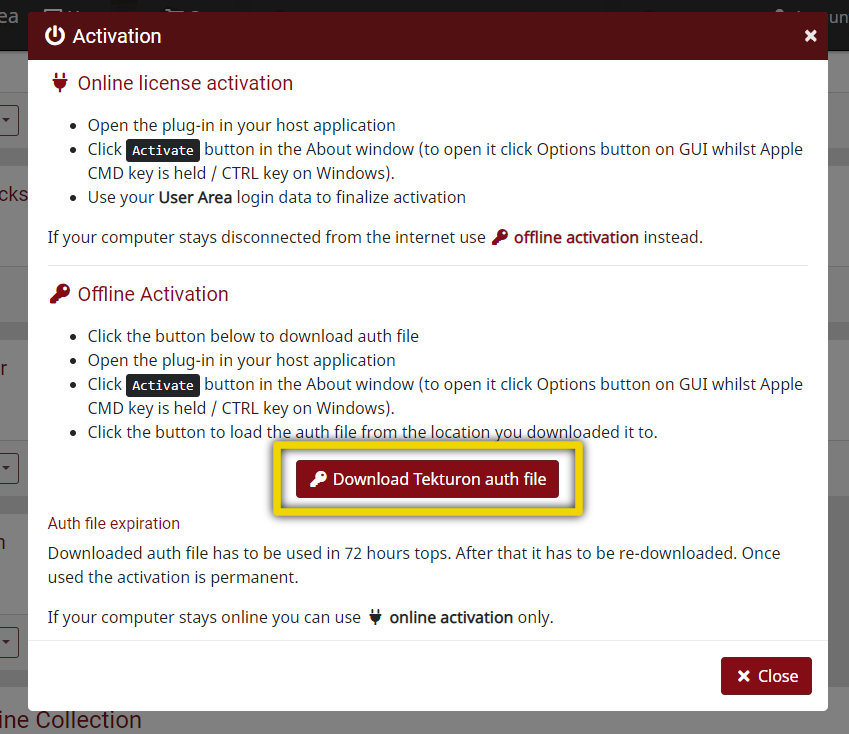
-
Copy the activation file onto a USB stick or any other media to transfer the file to the computer running the plug-in on.
-
Open plug-in and click Activate button.

-
Start the plug-in and use the Load file button (on offline activation dialog) to load the activation file from the media.

Mind that you have 72 hours from the moment when you download the activation file from User Area until you use the Load file option. If you just leave your USB stick for a few days with downloaded file on it and try to use the file to activate the plug-in, it might be the file will be rejected and you will have to download the key file one more time.